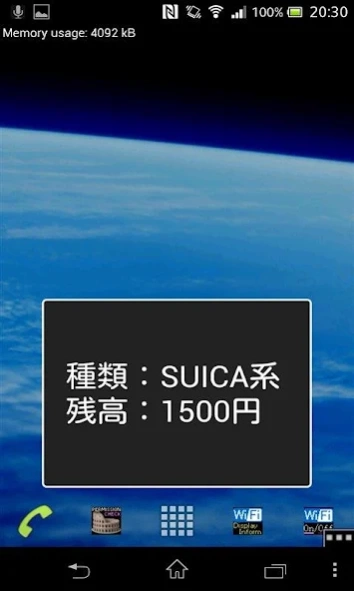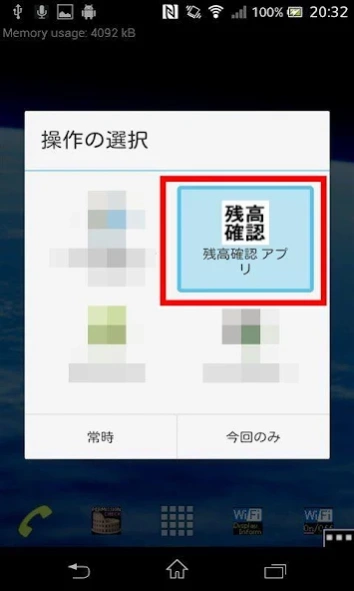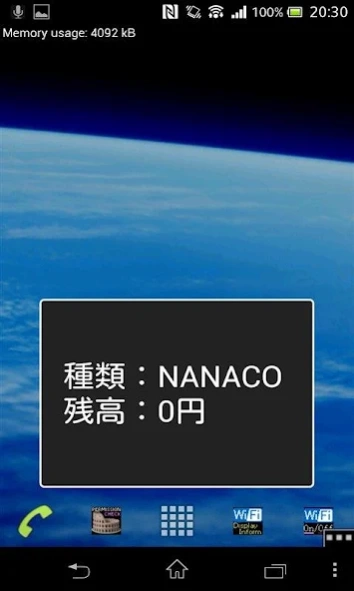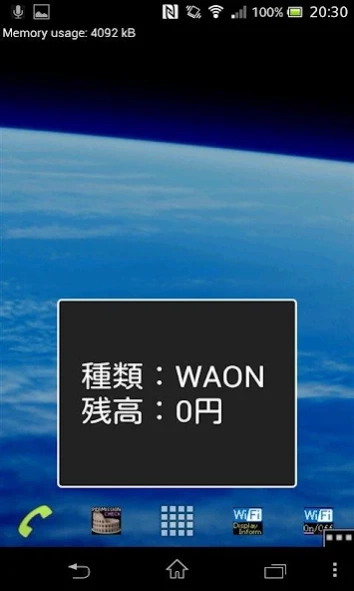マルチ残高確認アプリ NFC 2023.07.09
Free Version
Publisher Description
マルチ残高確認アプリ NFC - Corresponding to that I read to display the balance of NFC / FeliCa in the terminal to NFC. · Suica system · IruCa · WAON · NANACO · Edy · Setamaru
It is a balance confirmation app to read and display the balance of FeliCa / NFC in the terminal that supports the NFC.
It is super easy operation of the app that you can check the balance by simply holding up.
As of the card which is corresponding to that following
· Suica system (Suica, PASMO, ICOCA, PiTaPa, TOICA, mobile Suica)
· IruCa
· WAON
· NANACO
· Edy system (ANA, optimism, other)
· Setamaru
Tested
Galaxy Nexus7 (OS 4.1, 4.2, 4.3)
Galaxy Note4 (OS 4.3)
Sony Xperia VL SOL21 (OS 4.1)
iNew V3 (OS 4.2, Firmware v1.1.3)
[Notes]
The terminal and card type to be used to read the fail often in compatibility relationships, it is not successful. Not loaded. Even close the card out of the symptoms or the like, not react.
This is not in the application of problem (bug). Each carrier of manufacturers and contract of use terminal (DoCoMo, Softbank, au) Please contact us.
About マルチ残高確認アプリ NFC
マルチ残高確認アプリ NFC is a free app for Android published in the Food & Drink list of apps, part of Home & Hobby.
The company that develops マルチ残高確認アプリ NFC is FREE WING. The latest version released by its developer is 2023.07.09.
To install マルチ残高確認アプリ NFC on your Android device, just click the green Continue To App button above to start the installation process. The app is listed on our website since 2023-07-14 and was downloaded 3 times. We have already checked if the download link is safe, however for your own protection we recommend that you scan the downloaded app with your antivirus. Your antivirus may detect the マルチ残高確認アプリ NFC as malware as malware if the download link to jp.ne.neko.freewing.NfcZandakaChecker is broken.
How to install マルチ残高確認アプリ NFC on your Android device:
- Click on the Continue To App button on our website. This will redirect you to Google Play.
- Once the マルチ残高確認アプリ NFC is shown in the Google Play listing of your Android device, you can start its download and installation. Tap on the Install button located below the search bar and to the right of the app icon.
- A pop-up window with the permissions required by マルチ残高確認アプリ NFC will be shown. Click on Accept to continue the process.
- マルチ残高確認アプリ NFC will be downloaded onto your device, displaying a progress. Once the download completes, the installation will start and you'll get a notification after the installation is finished.